At work yesterday, I encountered an individual with a Canon 7D camera (it’s what I’m eyeing). He asked about editing software… well, he opened up a can of worms, because he got me and a good number of my good friends engaging in an hour long conversation!
Commonplace. Geeks like us can go on for so long on such a topic. But the question will never get old: which editing software is the editing software right now?
Final Cut Pro (part of the Final Cut Studio package) has been a very popular and reliable editing software for years. Along with established filmmakers and editors, it’s used by many of those who are just learning the craft. There are many reasons why, and much of it has to do with the high-end equipment needed to run it (Apple computers).
On the same token, Avid has long been referred to as “the standard in the industry”. In my career as a broadcaster, I always noticed when working at TV stations that while the small promotions department used their Macs and FCP, the News Editors ate, breathed, and slept Avid.
Now we have Final Cut Pro X, downloadable from the Mac App Store. In case you’re wondering, Final Cut Pro has an invisible number 6 in front of it, so yes… Apple practically skipped 7, 8 and 9!
It’s a completely brand new software; editors missed that memo, incorrectly thinking it was an upgrade (another blog topic, one day). Still in its infancy, X is loaded with some new features that reflect the innovation that has always helped Apple shine, e.g. Spotlight for locating clips, and clip consolidation for cleaning up the timeline.
My favorite feature is the fact that X is now 32-bit, which means that it makes full use of your RAM (FCP caps at 4GB of RAM regardless of build); I also love that you can render and continue editing – unheard of. And, Color (color correcting software) and Soundtrack (audio producing software) are integrated. The major detriment of X is its infancy. Drivers, plug-ins… won’t find any yet (last time I checked was a couple of months ago). And regardless of whether or not the software is around for years, I’m not sure if X will ever be able to recognize Pro timelines, as it would require new software engineering, and X is newly engineered enough!
If you’re a serious editor, or if you’re serious about entering the industry of video, film and broadcasting, here’s how I feel.
Whether you are in college or are offered by a friend, if you get the chance, you should learn Avid. You SHOULD DEFINITELY learn Avid and all of it’s complexities and difficulties. Yes, that’s right… it’s not an easy software to learn, at least in the editing world. It takes many steps to do anything. It’s difficult to really explain, but I always tell people that it’s like Final Cut Pro in Latin and upside down.
But see, Avid is harder than FCP. By learning Avid, you’re learning things that will actually carry over to FCP, and you won’t see as many steps! I learned Avid, but was never taught FCP. I didn’t need the instruction. I’m comfortable with both.
X may become more widely used one day. But it’s not there yet. So I wouldn’t use it professionally. If you want, guinea pig a computer, and learn how to use it in preparation for the time the X becomes more mainstream.
My recommendation as someone who specializes in this stuff?
Hardware: When it comes to video editing, you should never cheat yourself with shoddy equipment. This is a rule.
So get yourself the top-of-the-line Apple iMac, or Macbook Pro if you need portability. And hey, if you can afford it, a Mac Pro would be the perfect beast to have at your side.
Software: You’ll need to consider the type of clients you want to be working with. If they’re giving you timelines, hopefully, they are using the same software you are. Otherwise, they will be supplying you with their digitized footage, which means you can use whatever software you want.
In an ideal world, get Avid… AND FCP. Crazy? Perhaps, but I’m one to cover my bases. In a realistic world, many people who may become your client don’t even know how to edit. They simply drool if they hear you say, “Final Cut Pro”. Truth be told: if you want to work for a legitimate film or broadcast company, have and know Avid, and you’ll impress them!
Other Services: Take classes. You know how there are softwares that you can probably learn on your own? Yeah, Avid and FCP are not among them. You’ll want instruction to get the most out of these softwares. Lucky if you’re in college. But if you’re not, the best value is getting a One-to-One Membership with Apple. It’s $99 for 1 year, and their teachers will teach you about all of their Apple-branded software.
Getting into editing is expensive. But it’s also extremely lucrative. Don’t cheat yourself with second-rate hardware, and if you’re smart about what equipment you use, and you become a fast editor, you’ll get your invested money back in no time.
Adobe Premier? Maybe editing should just be a hobby for you.




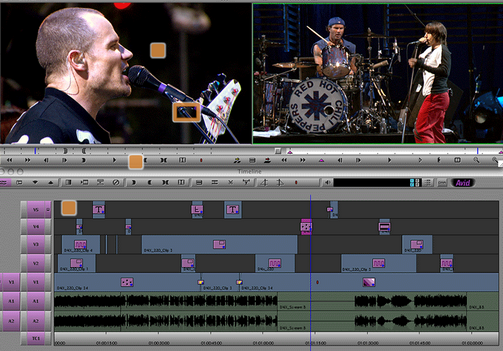

2 Responses to “Getting Into Editing – Advice”